TADREC-S2 Analog to Digital Recorder
TADREC-S2
New product
This product can save analog video as digital data on an SD card, USB flash memory, etc. by connecting it to a composite / S-Video input device.
Start recording of old VHS videos, DVDs, game consoles, etc. with a single button.
More info

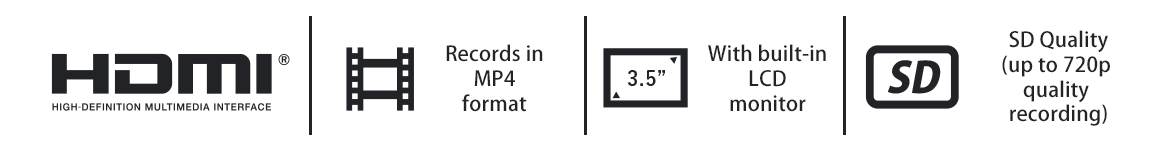

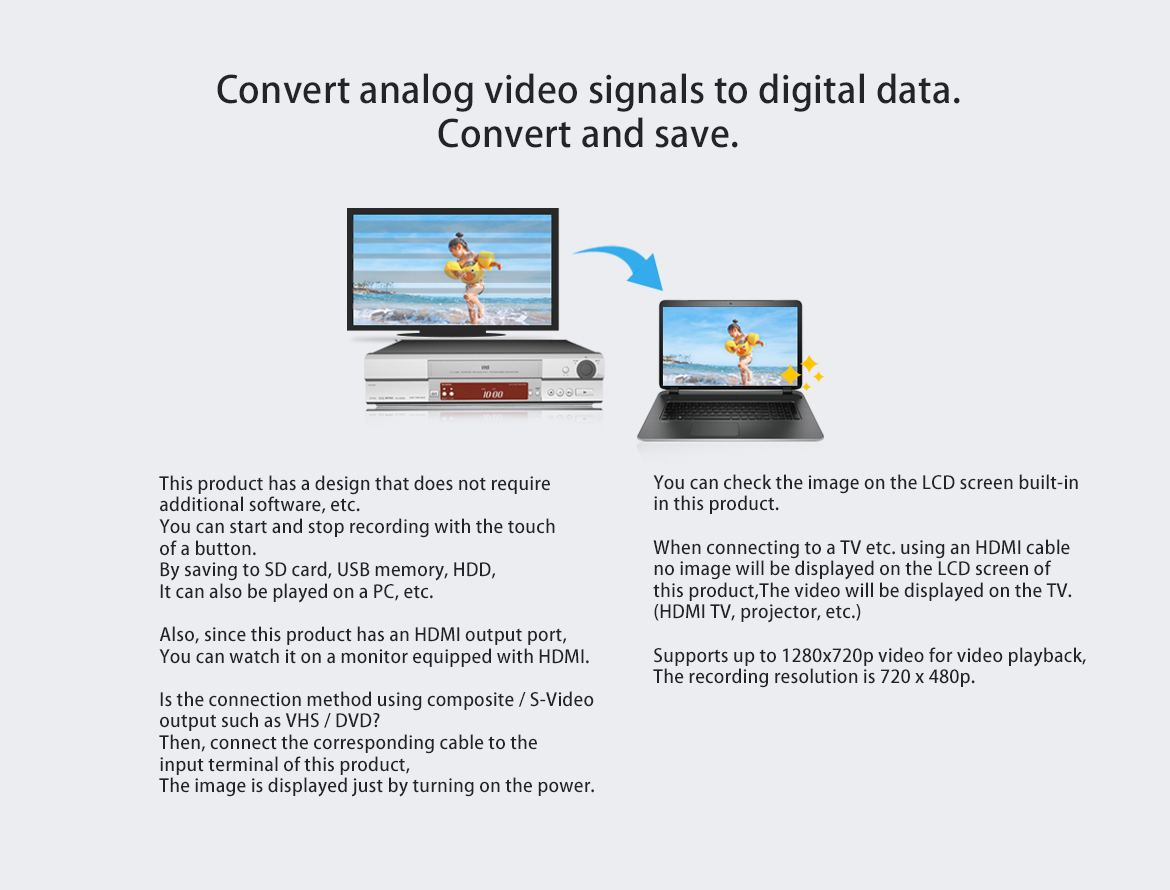


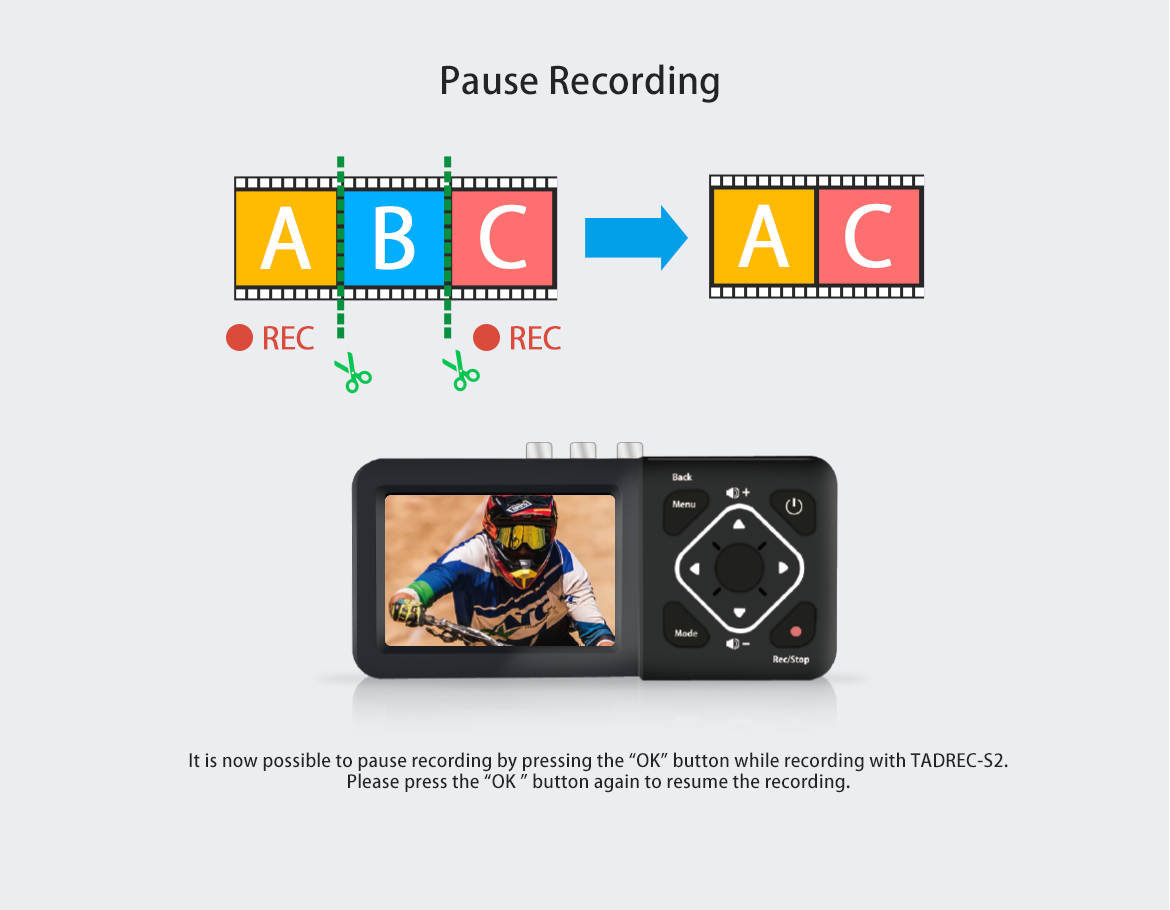
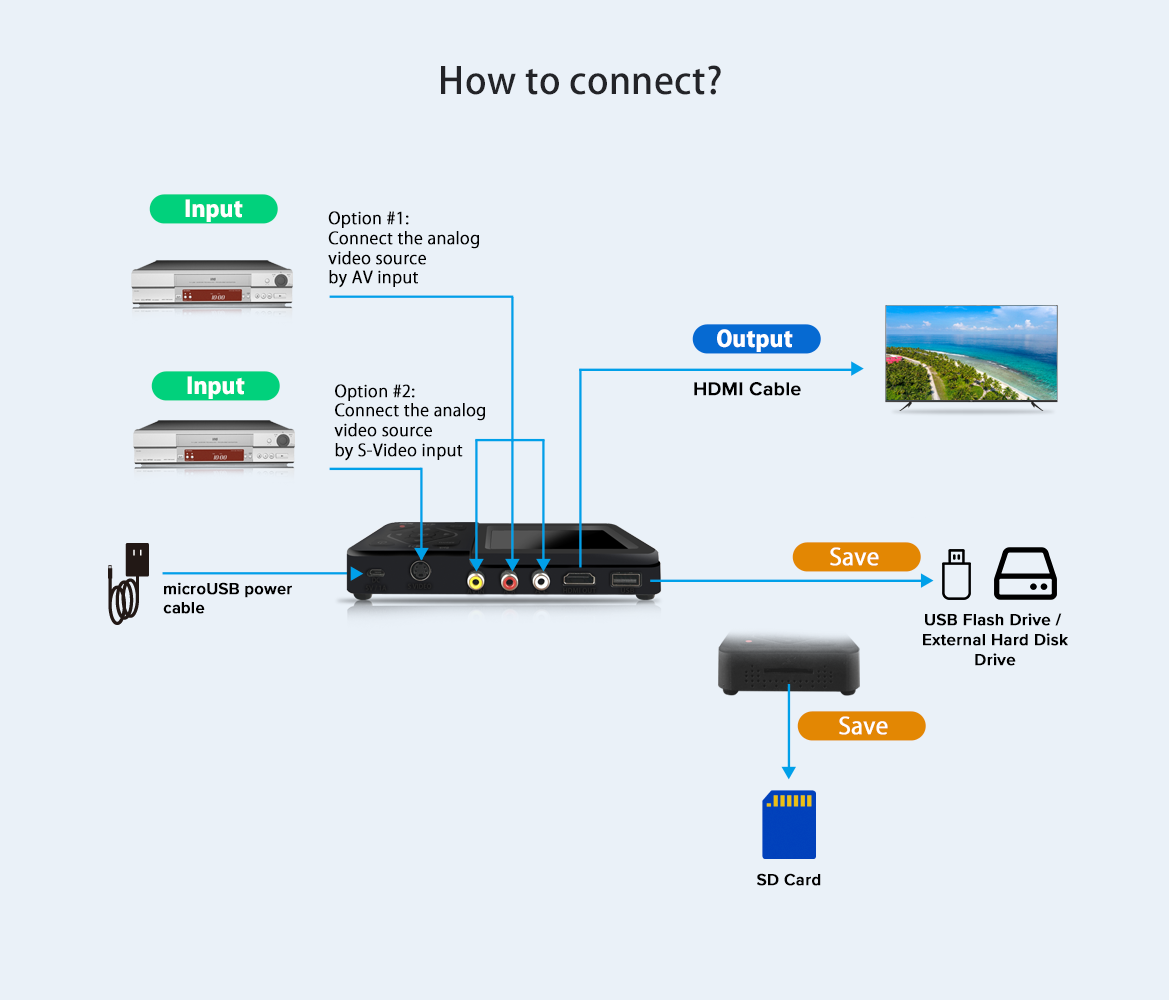
| Model no. | TADREC-S2 | JAN | 4533239033243 |
| Composite / S video input | NTSC 720x480i60 |
| HDMI output | 1280x720p60 |
| Output signal | HDMI、Speaker |
| Recording | 720x480 (3:2) / 640x480p (4:3) |
| Supported file systems | FAT32, FAT, NTFS, exFAT |
| Recording format | MP4 (H.264) |
| Recording capacity | Up to 4GB per 1 file |
| Recording time (approximate) / capacity | 4GB / about 2 hours 15 minutes, 8GB / about 4 hours 30 minutes |
| Maximum supported external storage | External HDD up to 2TB * When using a 2TB HDD, only products with an external power input on the HDD are available. Since this product is driven by 5V1A, HDDs without an external power input will not operate normally. |
| Contents | TADREC-S2 main unit, AV cable, USB power cable, AC USB power adapter Instruction manual and warranty card |
* This product does not guarantee operation with all connected devices.
* When connected to a TV or monitor via HDMI, the image on the LCD screen of this product is not displayed, only the monitor display of the HDMI output destination.
* Unless permitted by copyright law, such as copying for private use, images, sounds, etc. created using this product may not be copied, modified, or publicly transmitted without the permission of the author.
* It is a violation of copyright law to record digitally by receiving data that infringes copyright while knowing the fact.
* Please note that we are not responsible for any impact on others caused by operating this product, regardless of the above.
The contents of the update are as follows .:
・ Fixed a bug that the HDD recorded through this unit cannot be recognized by Mac.
For the update method, please check the update procedure from the following URL.
TADREC-S/TADREC-S2 Firmware update procedure








