TCHD2A3CPD-4K60 MaxConnect 6-in-1 Type-C Hub, compatible with 4K60Hz
TCHD2A3CPD-4K60
New product
MaxConnect allows you to easily expand your device's ports using a single Type-C port.
It features two USB-A and two USB Type-C ports, supporting high-speed 10Gbps data transfer with USB 3.2 standards. It also includes HDMI output compatible with 4K60Hz and Power Delivery (PD) supporting up to 100W input.
Ideal for Type-C compatible PCs, laptops, tablets, or smartphones, MaxConnect enhances work efficiency, enables high-definition video streaming, and supports simultaneous charging of multiple devices.
More info


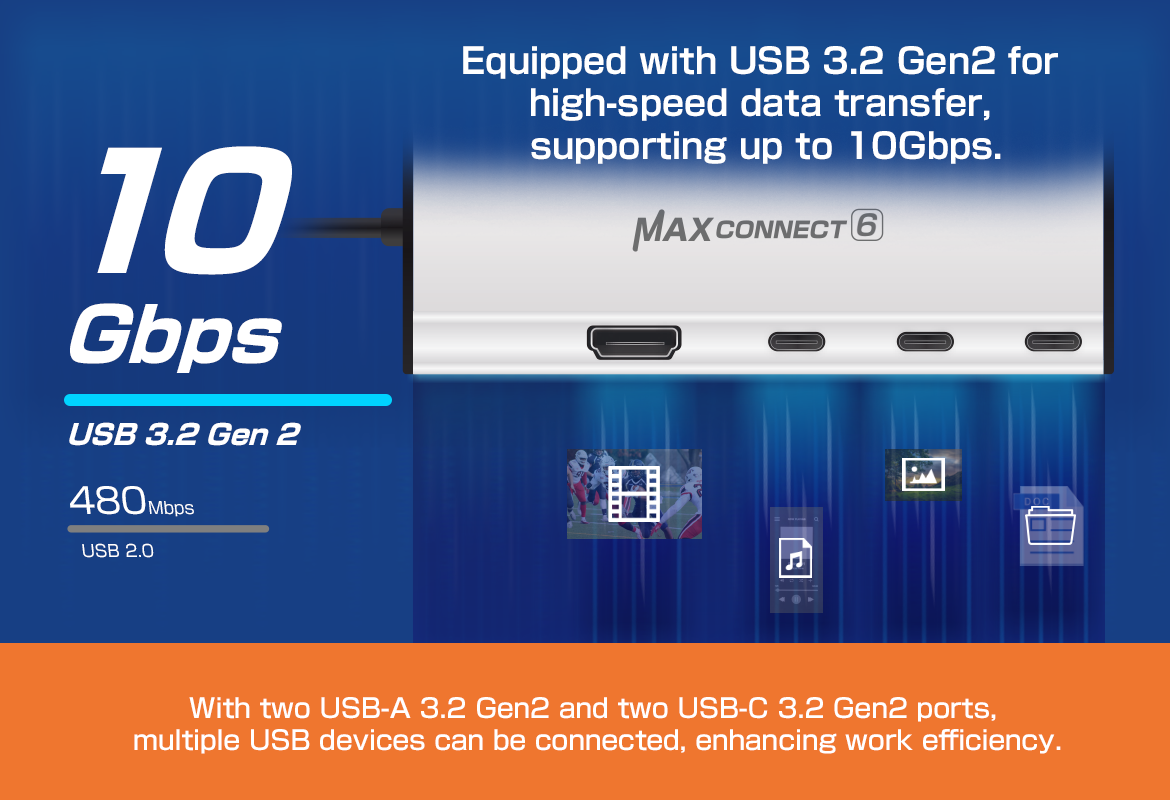
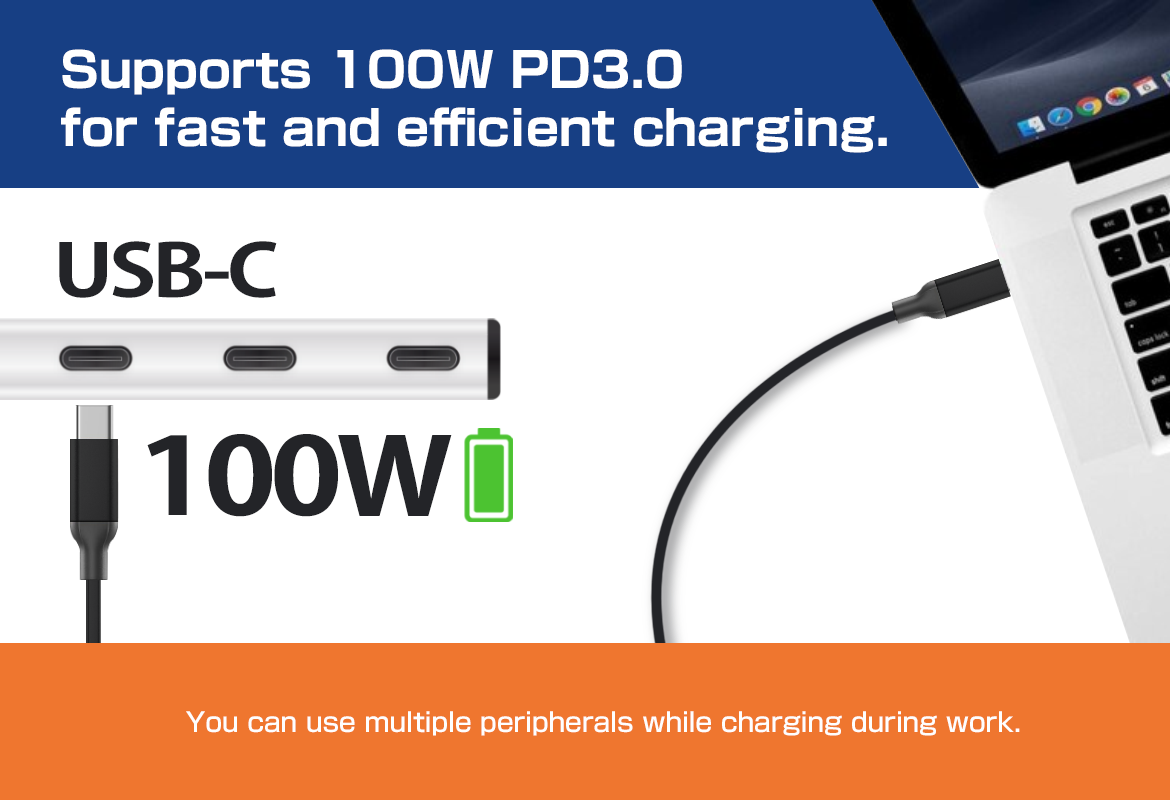


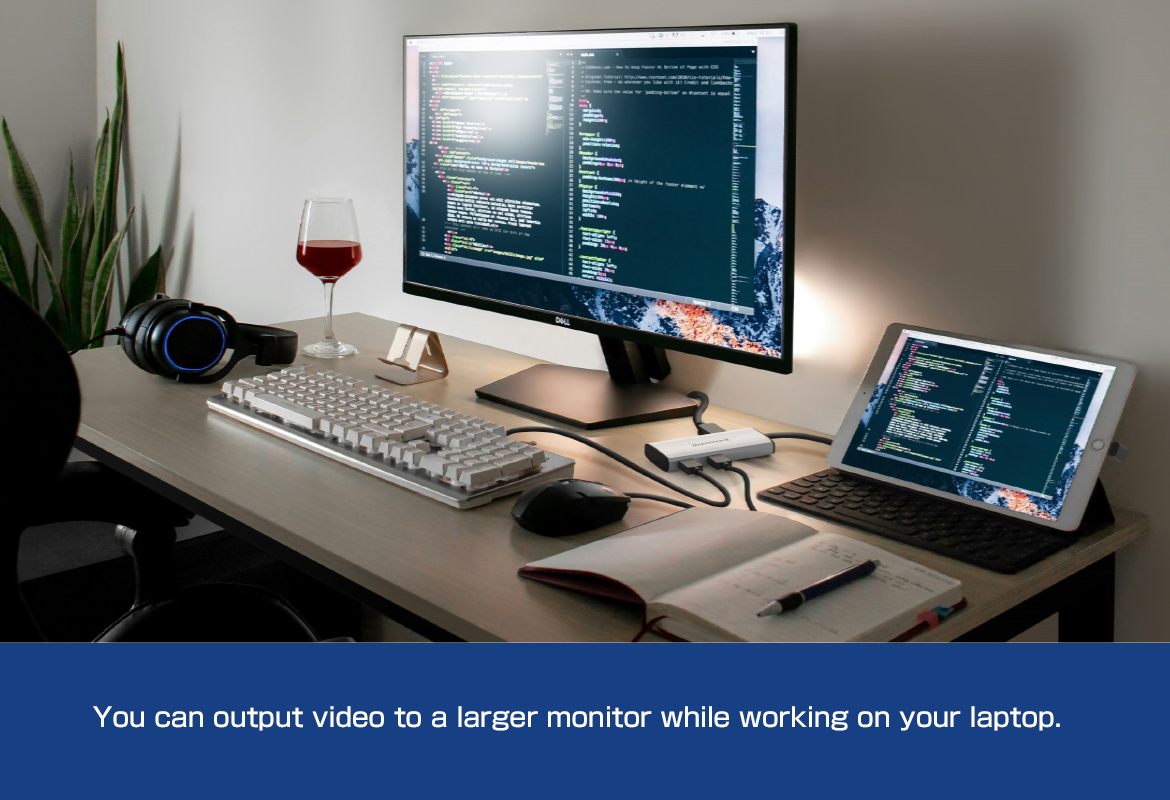


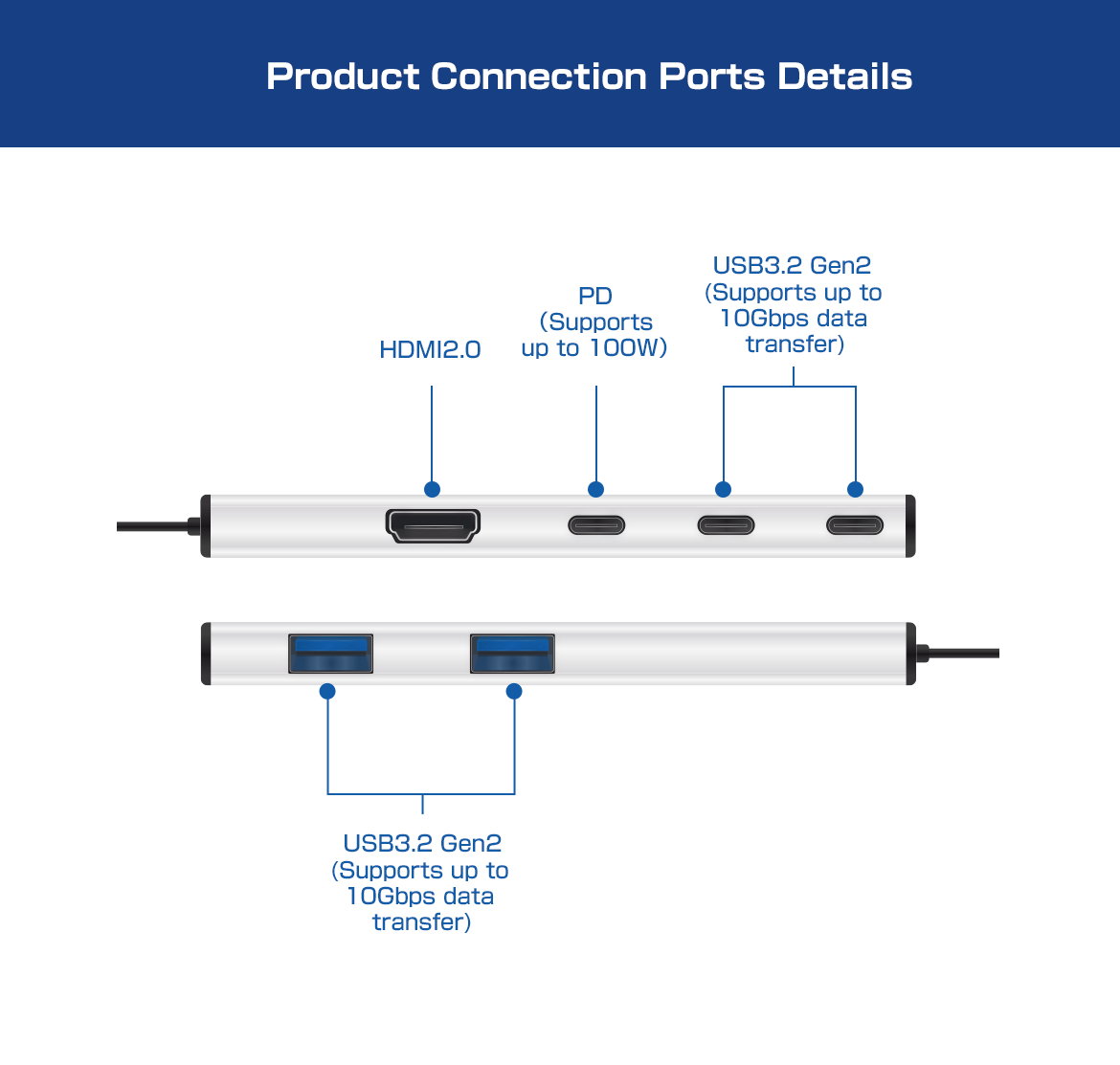
| Model No. | TCHD2A3CPD-4K60 | JAN | 4533239033908 |
| HDMI | HDMI2.0 4K60Hz Compatible × 1 |
| USB-A | USB3.2 Gen2(Maximum 10Gbps Transfer Speed)× 2 |
| USB-C | USB3.2 Gen2(Maximum 10Gbps Transfer Speed)× 2 ※Data communication only, video output is not supported. |
| PD | Supports PD3.0 standard with 100W output × 1 ※Since power consumption is 15W, the actual charging output will be 85W. |
| Compatible OS | Windows 10 / Windows 11 macOS 13 or later iPadOS 16 or later ※When charging an iPad, please use a Type-C model with a PD-compatible AC adapter of 45W or higher. ※You may need to update to the latest version of each OS or install service packs separately. |
| Cable Length | About 15cm |
| Body Dimension(L×W×H) | About 11.10cm x 4.50cm x 1.66cm ※Cable length not included. |
| Product Weight | About 71g |
| Operating Environment | Temperature: 5–40°C, Humidity: 30–80% No condensation allowed |
| Package Inclusion | - Main unit × 1 - Warranty & Manual (Japanese Language) |
※Because the product itself consumes 15W, the actual charging to the PC will be around 85W.
Please use a charger that supports 100W output separately for charging.
※This product does not guarantee operation with all connected devices.
Some functions may not be available depending on the specifications of the connected devices.
※A USB Type-C power adapter for the PC is not included.
Please use the power adapter that comes with the PC.
※This product can only be used with devices that have a standard Type-C connector.
If the device does not support charging via USB Type-C, charging through Type-C will not be possible.
※Please ensure the device supports Power Delivery (PD) for charging.
It cannot be used with other USB hubs or Type-C expansion ports.
※HDMI output will not work if the connected device does not support video output via the Type-C connector.
Please ensure it supports DisplayPort Alt Mode.
※Screen expansion for PCs is not supported.







